Sat, 23 Aug 2014 1:27 PM
Running JunOS 12.1X47 on first gen SRX240H
Michael Dale
So 12.1X47 just came out and no longer supports SRX devices with less than 2GB of ram.
I have a couple of spare Juniper SRX240Hs (so first gen devices with 1GB of ram) and would like to test 12.1X47 in my lab, unfortunately I don't have any 2GB ram devices in my lab.
When trying to install 12.1X47 on the SRX240H you get the following error:
Copying package ...
ERROR: Unsupported platform srx240h for 12.1X47 and higher
ERROR: validate-config: junos/+REQUIRE fails
So I decided to see if I could work around this and trick JunOS into installing on my 240H, I was successful :D
I wouldn't recommend ever using this in production, but I am sure it will work fine for the lab. The only difference between the 240H and the 240H2 is that the H2 has 2GB flash and 2GB ram, CPU is the same.
Now you can actually upgrade the ram in the SRX240H to 2GB, it just uses standard DDR2 PC ram (you just need to find a 2GB stick, I used 800MHz but 667MHz ram should work too).
First Upgrading SRX ram
Take off the SRX case and swap out the ram, easy!
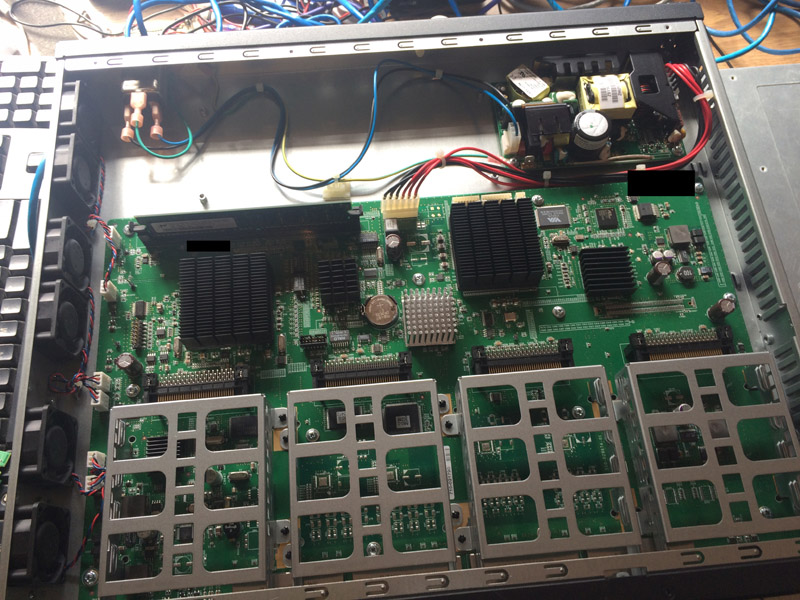
Old Ram:

New Ram: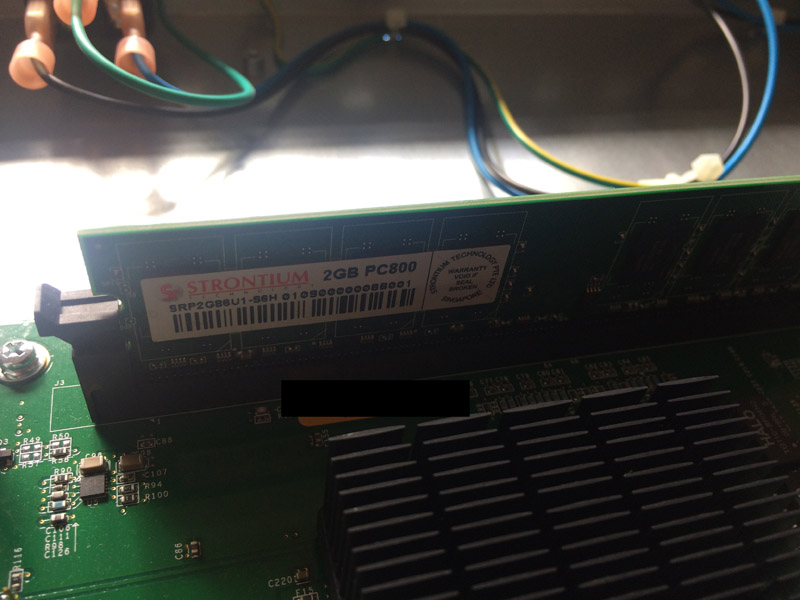
As you can see the SRX now boots with 2GB of ram:
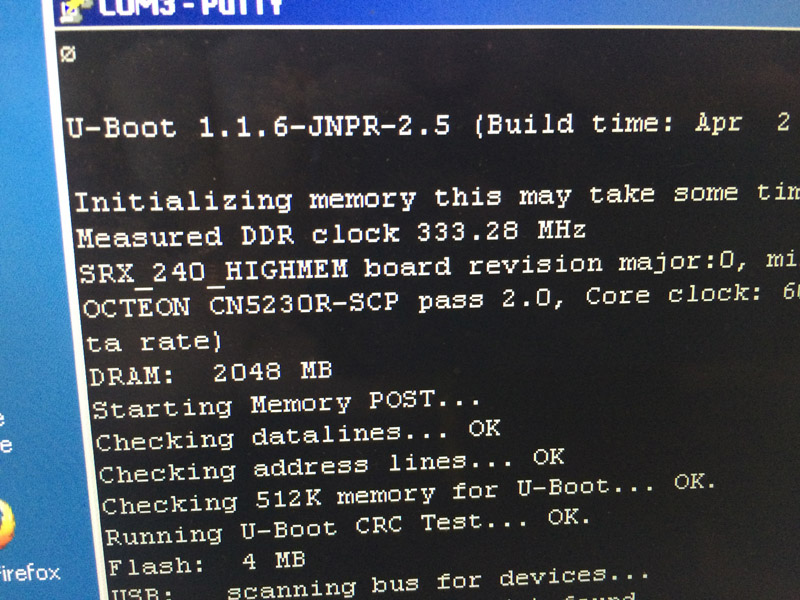
Second modifying the installer checks
Unfortunately this isn't enough for 12.1X47 to install, the installer checks the model number not the amount of ram.
Copying package ...
ERROR: Unsupported platform srx240h for 12.1X47 and higher
ERROR: validate-config: junos/+REQUIRE fails
WARNING: Current configuration not compatible with /altroot/cf/packages/install-tmp/junos-12.1X47-D10.4-domestic
So it is time to modify junos-srxsme-12.1X47-D10.4-domestic.tgz to work on 240H devices.
I did this on Mac OS but any *nix system will work, it isn't that hard.
- Go and download junos-srxsme-12.1X47-D10.4-domestic.tgz from Juniper.
- Extract junos-srxsme-12.1X47-D10.4-domestic.tgz
- Now all we need to do is edit 2 files.
- In the +INSTALL file: Comment out line: 889 -> Error "Unsupported platform $product_model for 12.1X47 and higher"
- In the +REQUIRE file: Comment out line: 889 -> Error "Unsupported platform $product_model for 12.1X47 and higher"
To comment out just add a # at the start of the line.
- Now we need to tar this back into a tgz file.
- So from the command line cd into the unzipped folder
- Now tar gz everything: tar czf ../junos-srxsme-12.1X47-D10.4-domestic-fixed.tgz *
- Once done I changed junos-srxsme-12.1X47-D10.4-domestic-fixed.tgz back to junos-srxsme-12.1X47-D10.4-domestic.tgz, not sure if that matters.
- Now you can install like any normal firmware upgrade: root> request system software add http://xxx/junos/junos-srxsme-12.1X47-D10.4-domestic.tgz reboot
Done!
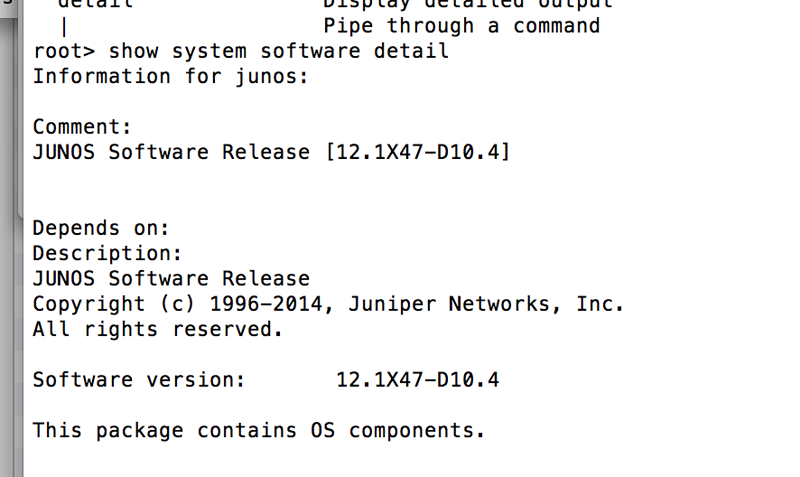
Now this process still leaves the SRX 240H with only 1GB of flash, but even with a dual root partition there is still 100M+ free space on the primary mount point.
That should be fine for now, you might need to use external logging or a usb flash drive in future though.
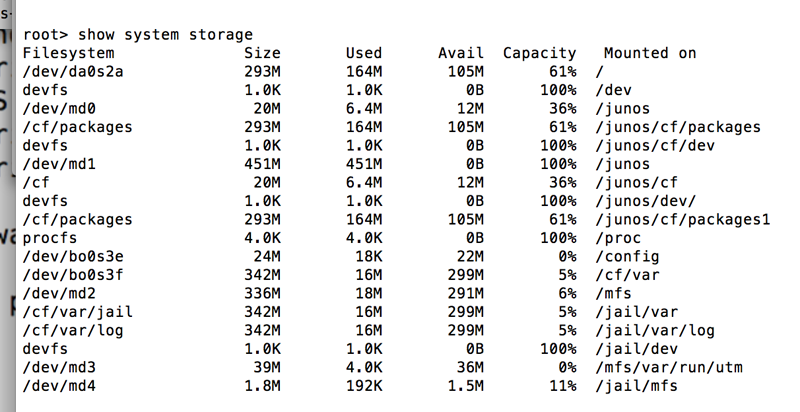
I am interested to know if this process works on 1GB ram devices, as these changes might allow JunOS X47 it install on them. Although I would recommend 2GB ram.