Fri, 17 Nov 2023 4:48 PM
3dfx Voodoo 5 Changeling AGP unboxing & overview
Michael Dale
When I get time, I've been doing various retro computer hardware videos on youtube. As the ads get worse and worse, I feel I should host them somewhere else. This seems like the best place, maybe not the best technically, but logically! I'm not sure if this will work, I may need to convert them.
If it works, time permitting, I might upgrade the site to handle videos better....
EDIT: It's not working currently, haha, now I need to find the repo for this site to fix it, It may still be running in subversion, need to migrate it to git, oh wow this just became a big job.
EDIT: Success! Repo was already moved to git so that was good, just needed to work out how to get video allowed in library I use to whitelist html. I've also used ffmpeg to convert to mp4.
Sat, 29 Dec 2018 5:42 PM
Victron MPPT BlueSolar 75/15 Over Temperature
Michael Dale
I have a small solar setup in the shed outside to power some lighting and a couple of raspberry pi's.
Normally if I go into the shed during the day and start using power the Victron solar charge controller will automatically feed power in to cover the load (where possible). I noticed today that it wasn't.
I did a bit of googling and connected the controller to my laptop and couldn't find any issues. The load output was still working but no power was being taken in from the solar panels. The lights on the controller still seemed to indicate that it was trying to charge.
I have an amp meter on the solar side so I knew there was no power going in.
So I disconnected the panels and battery to restart the controller and it just starting working again. I assumed that it crashed or something (which was disappointing as I really like it and want another).
After I left it to top up the battery I tried again and noticed the same issue.
Looking at the shed temperature I found it was just hitting 40c when the issue occurred.
This time I didn't reboot the controller and left it.
This afternoon once the temp dropped below 40c the charge controller automatically kicked in again without any intervention on my part.
So good news it seems that the controller didn't crash but simply limits the charging if above 40c. I'm happy with that and now know for future.
Sun, 29 Apr 2018 5:59 PM
Old code is old
Michael Dale
I just upgraded the server that runs this website to Debian 9 (finally). This broke some things (old KSES html cleaning code).
I found a version I half worked on from ~5 years ago and did an upgrade to that (uses new htmlpurifier and replaces KSES).
That version had a half written new authentication hash system (thanks Michael from 2014).
So that broke login.
That is now somewhat fixed!
Honestly not too bad considering the code is almost 15 years old!
Sun, 09 Oct 2016 10:57 AM
Mass update SickBeard/Rage folder location
Michael Dale
- Stop SickBeard
- Backup .db SQLite file
- Get a SQLite viewer/editor. There is a Firefox plugin that can do this.
- Run this command on the database: UPDATE tv_shows SET location = replace(location, "/old_folder_path/", "/new_folder_path/");
- Done.
Sat, 12 Mar 2016 3:07 PM
Sat, 02 Jan 2016 9:39 PM
Sat, 03 Jan 2015 12:51 PM
iSCSI for games
Michael Dale
I have a 2012 MacBook Pro with 256GB of storage. Currently I have a 50GB windows partition to play a few games.
Recently I wanted to play the new Wolfenstein game but it requires 40GB of storage!
Unfortunately I just don't have enough storage space on this laptop.
So I have a Synology DS213+ at home with a pair of 3TB drives in Raid 1, this is used for Time Machine backup and backing up my home server.
I decided to see if I could run the game off an iSCSI drive from the DS213+.
I created a standard file based iSCSI Lun (200GB of thin provisioned storage) and then attached it to my Windows 8 bootcamp install.
I then proceeded to to install Wolfenstein directly on to the new drive, I decided to connect my computer via gig ethernet as I was sure that it would be a bottleneck on wifi.
Anyway the game works great (other than the graphics card being a touch slow). In fact based on the cacti graph I think it would work fine on wifi.
After playing about 30 minutes of the game it looks to average about 2-3MB/sec. So am I actually surprised at how low I/O requirements the game needs.
Now I need to be on the local lan to play, but that doesn't matter for me and saving me from spending a bunch of money upgrading the SSD.
I suspect the DS213+ could probably cope with another machine doing a similar thing, the CPU is a bit slow so the new DS415+ would be much better (plus having 4x1GB nics).
Sat, 23 Aug 2014 1:27 PM
Running JunOS 12.1X47 on first gen SRX240H
Michael Dale
So 12.1X47 just came out and no longer supports SRX devices with less than 2GB of ram.
I have a couple of spare Juniper SRX240Hs (so first gen devices with 1GB of ram) and would like to test 12.1X47 in my lab, unfortunately I don't have any 2GB ram devices in my lab.
When trying to install 12.1X47 on the SRX240H you get the following error:
Copying package ...
ERROR: Unsupported platform srx240h for 12.1X47 and higher
ERROR: validate-config: junos/+REQUIRE fails
So I decided to see if I could work around this and trick JunOS into installing on my 240H, I was successful :D
I wouldn't recommend ever using this in production, but I am sure it will work fine for the lab. The only difference between the 240H and the 240H2 is that the H2 has 2GB flash and 2GB ram, CPU is the same.
Now you can actually upgrade the ram in the SRX240H to 2GB, it just uses standard DDR2 PC ram (you just need to find a 2GB stick, I used 800MHz but 667MHz ram should work too).
First Upgrading SRX ram
Take off the SRX case and swap out the ram, easy!
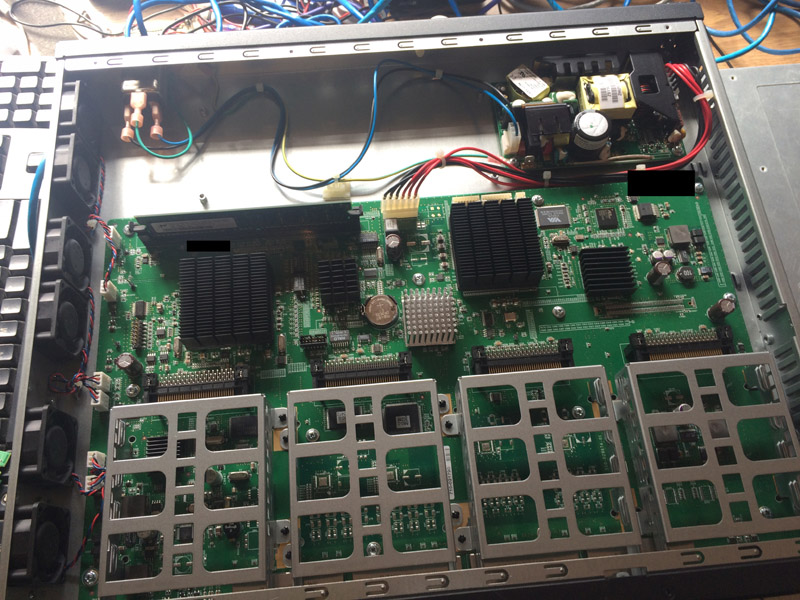
Old Ram:

New Ram: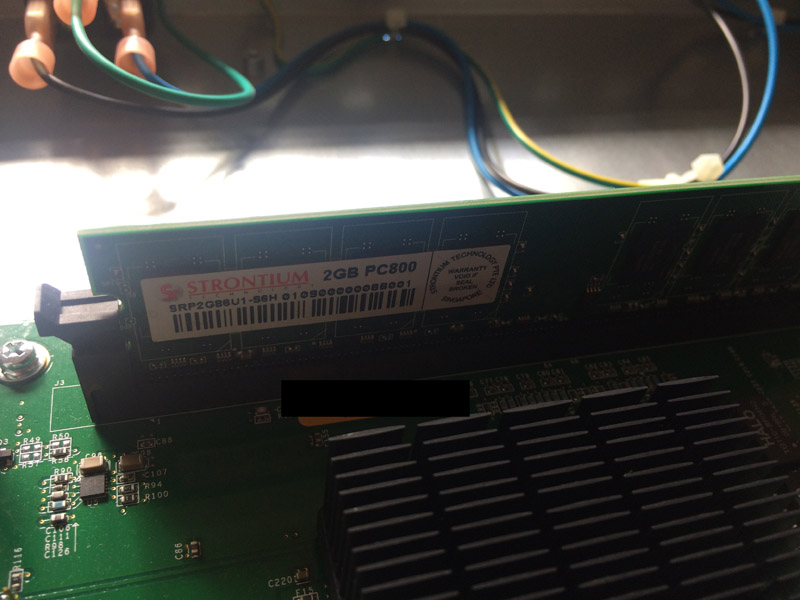
As you can see the SRX now boots with 2GB of ram:
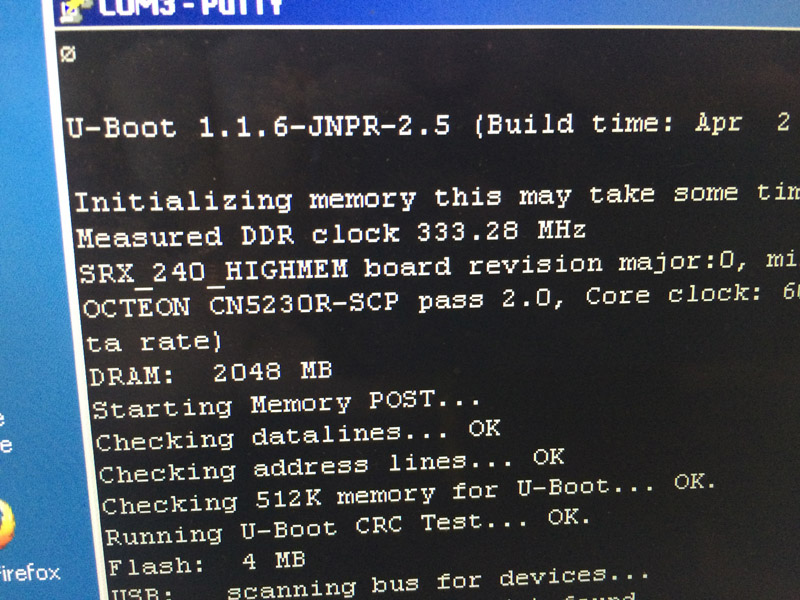
Second modifying the installer checks
Unfortunately this isn't enough for 12.1X47 to install, the installer checks the model number not the amount of ram.
Copying package ...
ERROR: Unsupported platform srx240h for 12.1X47 and higher
ERROR: validate-config: junos/+REQUIRE fails
WARNING: Current configuration not compatible with /altroot/cf/packages/install-tmp/junos-12.1X47-D10.4-domestic
So it is time to modify junos-srxsme-12.1X47-D10.4-domestic.tgz to work on 240H devices.
I did this on Mac OS but any *nix system will work, it isn't that hard.
- Go and download junos-srxsme-12.1X47-D10.4-domestic.tgz from Juniper.
- Extract junos-srxsme-12.1X47-D10.4-domestic.tgz
- Now all we need to do is edit 2 files.
- In the +INSTALL file: Comment out line: 889 -> Error "Unsupported platform $product_model for 12.1X47 and higher"
- In the +REQUIRE file: Comment out line: 889 -> Error "Unsupported platform $product_model for 12.1X47 and higher"
To comment out just add a # at the start of the line.
- Now we need to tar this back into a tgz file.
- So from the command line cd into the unzipped folder
- Now tar gz everything: tar czf ../junos-srxsme-12.1X47-D10.4-domestic-fixed.tgz *
- Once done I changed junos-srxsme-12.1X47-D10.4-domestic-fixed.tgz back to junos-srxsme-12.1X47-D10.4-domestic.tgz, not sure if that matters.
- Now you can install like any normal firmware upgrade: root> request system software add http://xxx/junos/junos-srxsme-12.1X47-D10.4-domestic.tgz reboot
Done!
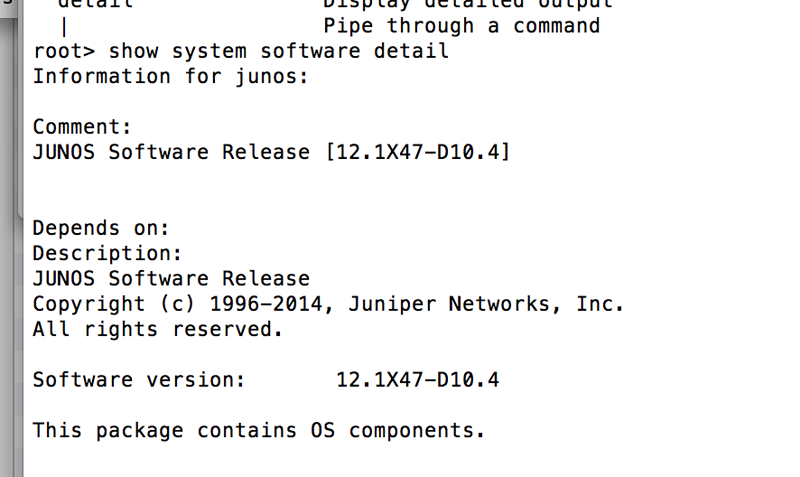
Now this process still leaves the SRX 240H with only 1GB of flash, but even with a dual root partition there is still 100M+ free space on the primary mount point.
That should be fine for now, you might need to use external logging or a usb flash drive in future though.
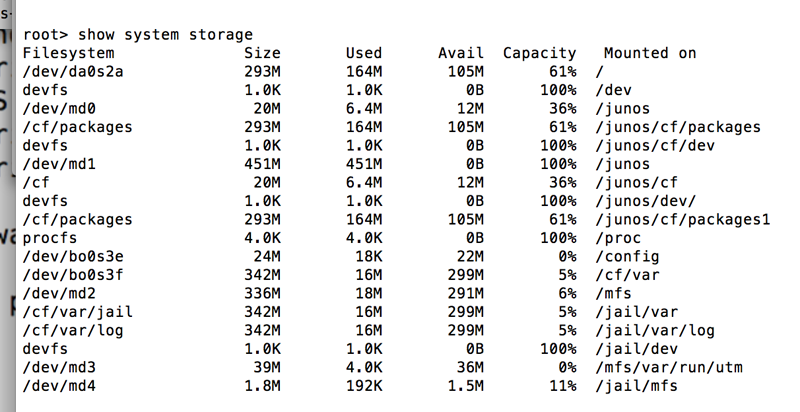
I am interested to know if this process works on 1GB ram devices, as these changes might allow JunOS X47 it install on them. Although I would recommend 2GB ram.
Sat, 23 Aug 2014 12:37 AM
JunOS 12.1X47, first gen SRX devices are no longer supported
Michael Dale
ERROR: Unsupported platform srx210h for 12.1X47 and higher
This is the error that you will get if you try and install 12.1X47 on a Juniper SRX 210H (or 100B, 100H or any "first gen" srx).
From reading:
http://www.juniper.net/techpubs/en_US/junos12.1x47/information-products/topic-collections/release-notes/12.1x47/index.html?topic-87511.html
"Note: Upgrading to Junos OS Release 12.1X47-D10 or later is not supported on the J Series devices or on the low-memory versions of the SRX100 and SRX200 lines."
I thought maybe it would just be the base memory devices e.g SRX100B or SRX210B but it looks like any SRX device with 512MB or 1GB ram are not supported.
This is a shame as for example the SRX110H devices weren't that old and supported removable/upgradable CF cards. Even the SRX240B2 is not supported! You need 2GB of ram.
The ASA5505 is good example of a device designed to last. Pity I like JunOS so much!
I have a couple of SRX240Hs, these allow you to upgrade the ram (standard DDR2), so I wonder if an upgraded 240H will work.